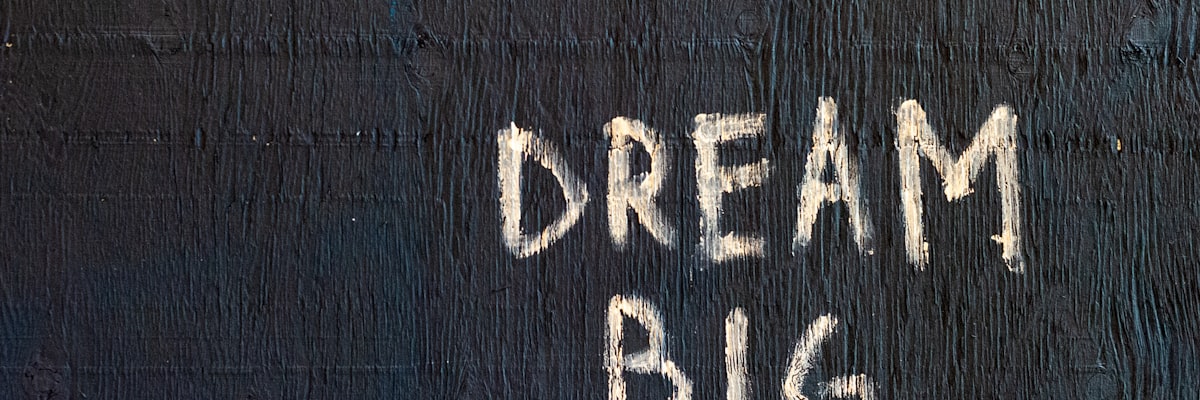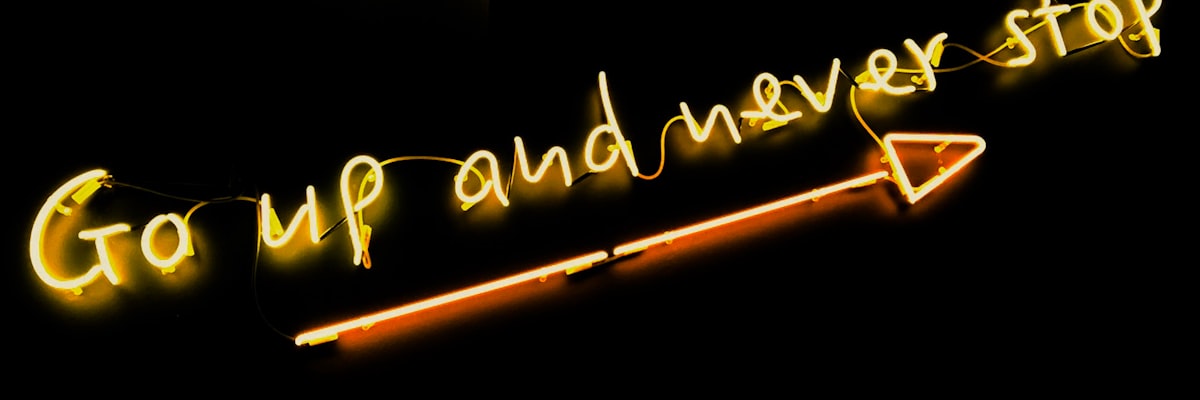Time for another huge update focused on user experience and polishing the interface. Today's update brings three major new features, making creating modern and fast websites even more easy.
Major features and changes
Convert Images to WebP
WebP is modern image format developed by Google aiming to replace both JPEG and PNG. Like PNG it offers transparency, but even lossless it uses way less space. But even more important, in opposite to PNG it offers compression support. With compression it typically offers
at least 3x smaller file sizes. WebP is supported by all modern browsers, like Google Chrome, Edge, Firefox or Safari. Learn more about WebP on the
official site.
In Mame you can now automatically convert all images you upload to WebP out of the box, just tick the checkbox before uploading your images.
Copy and Paste Styles
You can now copy and paste the style properties of an element or section. This makes it way faster to create similar looking elements. Just right click on the element or section and choose "Copy Style" (or use the control bar), now you can apply the style to as many elements or sections you like.
Two new Section Templates
This update brings also two sample section templates. For one a new sample Header section with a background image and centered text on it and on the other hand one showcasing a breadcrumb element on the left and social icons on the right. (Just like the one on this page below).
Other changes
- Apply spacing and border to all edges button
- Social Login with Google, Facebook and GitHub
- Improved Amazon Web Services Deployment (S3)
- Better User Profiles
- Further accessibility upgraded (aria) in the generated websites
Thank you for all the feedback and support during the last months! Please keep testing and report any issues you find.